
the Trailblazer Flag as it looks when placed on a Build Site.
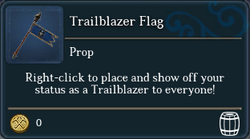
Trailblazer Flag is a flag prop that can be placed on a build site.
Only players who had the Trailblazer level of the Founder's Pack have this item.
How to Obtain[]
While on a build site you have access to:
- Click the tool icon in the upper right corner of your screen or press Tab on your keyboard to toggle into Build Mode
- Type Flag into the Search field to locate it in the prop palette section of Build Mode's mega-palette
- This prop uses zero building materials and can be placed infinitely
Other Info[]
This is one of three flags that came with various levels of the Founder's Packs.
The others are:
